Best TI-83 Calculator Online Now!
Free Advanced Graphing & Scientific Tool at Your Fingertips
Need a reliable TI-83 graphing calculator without the hassle of carrying one around? Good news: the TI-83 Calculator Online is here. This powerful, free tool runs directly in your browser, on PC, Mac, iOS, or Android. No downloads. No batteries. Just instant calculations and graphs wherever you are
Engineers, college students, data analysts, and teachers worldwide trust. The TI-83 is versatile. Now, the online TI-83 emulator brings the same trusted functions into the digital age. With unlimited access, cross-device compatibility, and zero maintenance.
Why Choose the TI-83 Calculator Online?
The original Texas Instruments TI-83 is the most iconic instrument. It helped students master algebra, calculus, and statistics. It powered engineers and programmers through challenging projects.
But handheld devices have limits when compared to the TI-84 calculator online.
- They need batteries.
- They wear out.
- They cost money.
The online version solves all of that. With just a browser, you can
- Plot equations instantly.
- Run advanced math and statistics.
- Save time with built-in programming.
- Access it anywhere in the classroom, office, or on the go.
Key Features of the TI-83 Online
Here’s what makes this calculator stand out
Basic & Scientific Functions
- Everyone can easily add, subtract, multiply, division.
- Everyone can easily add, subtract, multiply, division.
- Also, can exponents, roots, and logarithms
- Convert fractions to decimals effortlessly with the TI-30XS calculator online.
Graphing Power
- Plot linear, quadratic, trigonometric, and polynomial equations using the graphing calculator online.
- Analyze intercepts, slopes, and curve behavior.
- Zoom, trace, and explore graphs with Precisio.
Statistics Made Simple
- Mean, median, mode
- Variance and standard deviation
- Regression analysis (linear, exponential, polynomial)
Algebra Tools
- Solve linear and quadratic equations.
- Factorize polynomials
- Matrix operations
Calculus Functions
- Derivatives and integrals
- Limits and curve analysis
- Parametric and polar graphing
Programming Capability
- Create and store custom scripts.
- Automate repetitive calculations
- Experiment with calculator-based coding
How to Use the TI-83 Calculator Online
Follow this process whenever you get an error on your TI-84 Plus CE

Open the Tool
Access through any browser.
Enter Your Equation
Example: y = 2x² + 5x − 3. Press 2:Goto (if available)
Instant Results
Graphs and calculations appear immediately.
Explore Further
Trace graphs, adjust inputs, and analyze results.
Pros & Cons of Going Online
Pros
- 100% free, accessible worldwide.
- Matches the original TI-83 functions.
- Handles basic + advanced math.
- No maintenance or hardware costs.
- Perfect for students, teachers, and professionals.
Cons
- Needs an internet connection
- Key shortcuts may feel different from handheld models.
FAQs
Is the TI-83 still relevant today?
Yes. It’s still widely used in education, engineering, and data analysis. The online version only makes it better.
Can I program the TI-83 online?
Does it work on mobile?
Bottom Line
The TI-83 Calculator Online is more than a virtual tool. Its most iconic graphing calculators are a digital upgrade of one of Texas Instruments’.
You can easily use it because it’s perfect for solving algebra, statistics, and calculus problems. Whether you’re a student tackling homework, an engineer working on projects, or a programmer testing code, you must feel relaxed by using it.No cost. No setup. No limits.
Just powerful Graphing Calculator Online tools at your fingertips.