TI-83, TI-84, TI-85, TI-30XS & Online Graphing Calculator Compared
Do you want the ultimate graphing calculator to use in school, engineering, or on the job? It makes a difference whether you do algebra as a student, computations as an engineer, or plan lessons as a teacher when you select the tool.
In this Ultimate Graphing Calculator Guide, we chart the five most famous calculators: TI-83, TI-84 Calculator Online, TI-85, TI-30XS Calculator Online, and the Graphing Calculator Online.
By the end, you’ll know which one fits your needs best.
Graphing Calculator Comparison Table
| Feature / Model | TI-83 | TI-84 | TI-85 | TI-30XS | Graphing Calculator Online |
| Type | Graphing | Graphing | Graphing | Scientific | Graphing & Scientific |
| Best For | High school algebra, stats | High school & college, exams | Engineers, advanced math | Middle school & science | Students, teachers, engineers, programmers |
| Graphing Functions | Basic (linear, quadratic, polynomial) | Advanced (parametric, polar, 3D-style) | ❌ None | ✔ Full support (linear, polynomial, trig, stats) | |
| Algebra Tools | Solve equations, regression | Expanded algebra + apps | Matrix ops, polynomial roots | Basic equation solving | Full algebra suite |
| Calculus Functions | Limited | Integrals, derivatives (apps) | Advanced (limits, derivatives, integrals) | ❌ None | ✔ Full support |
| Statistics | Regression, mean, std dev | Expanded stats & probability | Full stats + regression | Basic stats | ✔ Advanced stats, correlation, regression |
| Programming | ✔ Basic coding | ✔ More apps & programming | ✔ Advanced custom scripts | None | ✔ Custom scripts, automation |
| Portability | Handheld, needs batteries | Handheld, USB + batteries | Handheld, larger size | Small handheld | Works on PC, Mac, iOS, Android |
| Exam Approved | ✔ Yes | ✔ Yes (SAT, ACT, AP) | ❌ Not always | ✔ Yes (non-graphing tests) | ❌ No (online use only) |
| Cost | 💲💲 (Mid-range) | 💲💲💲 (Higher) | 💲💲💲 (Higher, less common) | 💲 (Budget) | 💲 Free |
| Maintenance | Needs batteries | Needs batteries/charging | Needs batteries | Needs batteries | None |
You can manually adjust the screen brightness to improve visibility based on your lighting conditions or screen angle.
Why Graphing Calculators Still Matter
Sure, apps exist. But graphing calculators are still the gold standard for STEM education, statistics, and engineering work.
- They handle complex functions instantly.
- They’re accepted in standardized tests.
- They’re built for reliability.
And now, with online calculators, you get the same power—without hardware limits.
TI-83 Calculator - The Classic Choice
The Texas Instruments TI-83 is a legend. Students have used it for decades in algebra, trigonometry, and statistics.
Highlights
- Easy-to-use interface.
- Graph linear, quadratic, and polynomial functions.
- Solve equations and run regression analysis.
- Great for high school and college math.
Still relevant today, especially with its online emulator that works on any device.
TI-84 Calculator – The Upgrade
The TI-84 Plus took everything from the TI-83 and added more power.
Highlights
- Faster processor for quicker graphs
- USB connectivity for data transfer
- Preloaded apps for statistics, probability, and finance
- All around accepted in exams (SAT, ACT, AP tests).
The TI-84 online version lets you skip buying hardware while enjoying the same features anywhere.
TI-85 Calculator - Advanced Problem Solver
For engineers and higher-level math students, the TI-85 was groundbreaking.
Highlights
- It’s usually used in advanced graphing for parametric and polar equations.
- Must find its Powerful calculus functions: derivatives, integrals, limits
- Matrix operations for engineering tasks
- Programming support for custom scripts
Today’s TI-85 online calculators give professionals instant access without carrying the device.
TI-30XS Calculator - Scientific, Not Just Graphing

The TI-30XS Calculator Online MultiView is a scientific calculator rather than a full graphing calculator, but it’s still popular.
Why it’s great
- You can easily handle fractions, exponents, roots, and scientific notation.
- The MultiView display shows multiple calculations at once
- Affordable option for middle school, science, and standardized tests
- Perfect for students not yet needing graphing power
FAQs
Which is the best calculator for students?
TI-84 is the most versatile for high school and college students.
TI-30XS is great for middle school or early algebra. Online calculators are perfect for budget-friendly, cross-device use.
Can I use these Calculators in the program?
Yes, you can use TI-83, TI-84, or TI-8.5, all of which implement basic programming. Custom scripts are possible with the online calculator, as well.
Are online calculators exam-approved?
People from Wygo and Dufur usually are not. For the ACT, SAT, or AP test, we need a physical TI-84 or TI-83.
The Ultimate Graphing Calculator Guide shows not a one-size-fits-all answer. To carry out simple scientific calculations, the TI-30XS is the one. Look at either the TI-83 or the TI-84 for easy graphing by students. You’re an engineer, pick the TI-85 if you need advanced engineering and calculus tools. Use the Graphing Calculator Online for free, instant access without hardware.
No matter your path, student, teacher, engineer, or programmer, there’s a graphing calculator that solves your problems.