Get to know the TI-84 Plus CE graphing calculator to solve the math problems. Learn about its features, price, and how it helps students solve equations easily.
Math can be tough, especially when you’re dealing with complex problems. When you’re trying to graph equations, solve polynomials, or understand tough concepts, it’s easy to feel frustrated. Sometimes, even when you understand part of the problem, other parts don’t make sense, and that can make it harder to solve. With the best calculator, you can stay on track and understand the math to turn frustration into success.
The TI-84 Plus CE Graphing Calculator is made to help students face these challenges. The TI-84 Plus CE helps you graph equations with ease, solve systems of equations, and even visualise difficult concepts that might seem confusing at first. It gives you the support you need to succeed in your studies and build confidence in your math skills. Lets learn about its features and how you can use this calculator to solve the problems.
Overview Of TI-84 Plus CE Graphing Calculator
The TI-84 Plus CE Graphing Calculator is an essential tool for students tackling a wide range of math problems. If you’re working on basic algebra, diving into geometry, or exploring calculus, this calculator makes learning and solving problems much easier. Its user-friendly design and powerful capabilities make it a favourite among students.
This graphing calculator is made to handle tasks like graphing equations, solving systems of equations, and finding the roots of polynomials. With its full-colour display and rechargeable battery, the TI-84 Plus CE combines functionality with convenience. It’s a trusted device used by middle school, high school, and college students alike.
Key Features of the TI-84 Plus CE graphing calculator
The TI-84 Plus CE graphing calculator is a graphing calculator that has features that make your math work easier, faster, and more engaging. Here are its features:
Full-Colour Backlit Display
One of the first things you’ll notice about the TI-84 Plus CE is its full-colour backlit display. This display isn’t just for looks. It allows you to graph equations in full colour, which helps you distinguish different graphs and data points. It’s especially useful when you’re working with complex graphs and functions. By using colour, you can make connections between different variables or values more easily.
High-Resolution Screen
The TI-84 Plus CE doesn’t just have a colourful screen, but also a high-resolution one. This means that every graph, equation, and table is displayed clearly. When you’re dealing with intricate math problems, clarity is important. The TI-84 Plus CE ensures that every detail is sharp and legible, which makes it much easier for you to work through your equations without confusion.
Sleek & Slim Design
If you’ve used earlier versions of the TI-84 calculators, you’ll notice that the TI-84 Plus CE is a lot slimmer. It’s designed to be 30% slimmer than its predecessor, which makes it feel more comfortable in your hands and easier to carry. If you’re putting it in your backpack or holding it for long periods during exams, this sleek, slim design makes it a lot more portable.
Rechargeable Battery
Another major improvement is the inclusion of a rechargeable battery. With the TI-84 Plus CE, you don’t have to worry about buying batteries every few months. Simply plug it in to recharge, and you’re good to go. The TI Rechargeable Battery ensures that you’ll have plenty of power for your classes, study sessions, and exams.
Familiar TI-84 Plus Family Functionality
If you’re already familiar with the TI-84 Plus or TI-83 calculators, you’ll find that the TI-84 Plus CE works similarly, but with better performance. It keeps the same familiar functionality that made the earlier versions so popular, with added upgrades in terms of speed, memory, and screen quality. This makes it perfect for anyone who’s already used a TI-84 but is looking for something more powerful and efficient.
How Does the TI-84 Plus CE Help Learning?
As a student, having accurate tools is essential. The TI-84 Plus CE graphing calculator is not only a graphing calculator; it’s about boosting your learning. Here are some of the ways this calculator can help you in the classroom.
Visual Learning with Full-Colour Display
One of the biggest challenges in learning math is understanding abstract concepts. With the TI-84 Plus CE’s full-colour display, abstract concepts are made much more accessible.
For Example
When you graph a function, you can use different colours for different parts of the equation. This makes it easier for you to see how changes in one part of the equation affect the graph. The colour helps students visualise and understand mathematical relationships in a way that black-and-white graphs simply can’t.
Split-Screen Mode
One standout feature of the TI-84 Plus CE is its split-screen mode. This allows you to view graphs, tables, and equations all at once, which helps you see the connections between them in real-time.
For Example
If you’re working with a graph of a quadratic equation, you can see both the graph itself and the related data points at the same time. This makes it easier to understand how the graph changes as you adjust the equation, and it helps you visualize complex relationships between data.
Visualize Equations in Real-Time
If you’ve ever struggled with abstract equations in math, the TI-84 Plus CE can help. You can graph functions, parametric equations, and even polar relationships in real-time. The calculator allows you to customize your graphs with different colours and shading, which can help you better understand how equations look in visual form.
Pricing & Payment Plans for the TI-84 Plus CE
The price of TI-84 Plus CE is $189.98. However, Texas Instruments offers flexible payment plans. You can choose to pay for your TI-84 Plus CE in installments, with monthly payments as low as $48.74. If you’re looking for a more affordable option, various payment plans are available, making it easier for you to afford the calculator without feeling burdened by the cost.
What Makes the TI-84 Plus CE Stand Out?
There are many graphing calculators on the market, but the TI-84 Plus CE graphing calculator stands out for several reasons:
Exam Approval
The TI-84 Plus CE is approved for use on major exams, including the PSAT/NMSQT, ACT, SAT, and AP courses. If you’re preparing for a high school exam or a college entrance exam, you can rest assured that the TI-84 Plus CE is a trusted tool that will help you succeed.
Versatility for All Subjects
The TI-84 Plus CE isn’t just for algebra or calculus. It’s perfect for a wide range of subjects, including statistics, geometry, trigonometry, and business finance. It’s great for computer science and programming, especially with the addition of the Python Edition, which is ideal for students learning to code.
TI-84 Plus CE: Ideal for Various Subjects
The TI-84 Plus CE isn’t just for one specific area of study. It’s a versatile tool that can help you in many different subjects. Here are some of the courses where the TI-84 Plus CE is especially useful:
- Pre-Algebra, Algebra 1 & 2
- Trigonometry, Geometry
- Calculus, Statistics
- Business & Personal Finance
- College Math & Science
- Precalculus/AP® Precalculus
- Linear Algebra
- AP® Environmental Science
- Biology/AP® Biology
- Chemistry/AP® Chemistry
- Physics/AP® Physics
Additionally, if you’re pursuing a career in STEM, Science, Technology, Engineering, and Mathematics, the TI-84 Plus CE offers features that can be used for more advanced learning, like coding and robotics.
How to Graph on a TI-84 Plus CE and Other Key Functions?
To graph a function on the TI-84 Plus CE graphing calculator, simply type in your equation and press the GRAPH button. The calculator will display the graph on the screen. You can adjust the settings, zoom in and out, or change the viewing window to better fit the graph.
The TI-84 Plus CE also features a powerful Polynomial Root Finder. This tool allows you to easily find the roots of polynomials, streamlining the process of solving algebraic equations, even for complex ones like quadratics and higher-degree polynomials.
Another helpful feature is the Simultaneous Equation Solver, which enables you to solve up to 10 equations with 10 unknowns. It’s perfect for tackling systems of linear or nonlinear equations, making it a great tool for both basic and advanced math problems.
TI-84 Plus CE Features in Action
The TI-84 Plus CE has features that make it an invaluable tool for students. Some of its most useful features include:
- MathPrint™: This feature allows you to input equations exactly as they appear in your textbook, making it easier to work with complex equations.
- Finance Solvers: Use these to solve time-value-of-money problems, which are perfect for courses in business and economics.
- EasyData®: This app helps you visualize data and run simulations, which is useful for statistics and probability.
The TI-84 Plus CE’s Role in Education
In education, the TI-84 Plus CE plays a huge role in helping students stay focused on their learning. Its distraction-free design ensures that students won’t be distracted by apps or social media. With built-in STEM resources and coding features, it’s the perfect calculator for students interested in engineering, science, and computer science
FAQs
How to graph on a TI-84 Plus CE?
To graph on the TI-84 Plus CE, just enter the equation into the calculator and press GRAPH. You can then adjust the graph settings to zoom in or out, and even change the color or style of the graph.
Is TI-84 allowed on exams?
Yes, the TI-84 Plus CE is approved for use on many standardized exams, including PSAT/NMSQT®, ACT®, SAT®, and AP® exams.
Is there a TI-84 calculator app?
There is no direct app for the TI-84 Plus CE, but you can download updates and apps directly from the Texas Instruments website.
Conclusion
The TI-84 Plus CE graphing calculator is the best calculator for students. With its unique features, affordable price, and exam approval, it’s the perfect calculator for anyone looking to succeed in math and science. Whether you’re grappling with algebra, tackling calculus, or preparing for a major exam, the TI-84 Plus CE will be your reliable problem solver calculator.